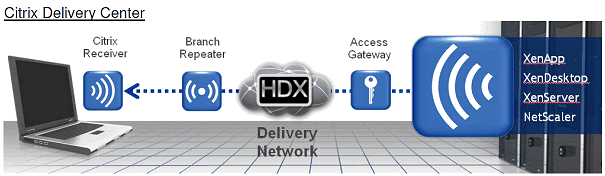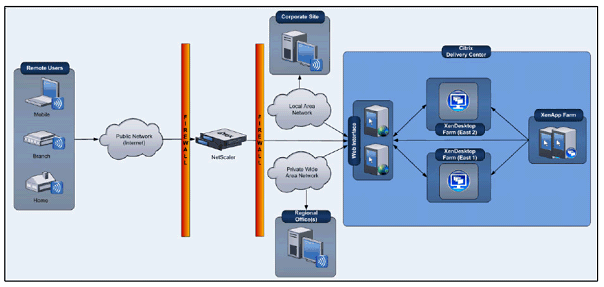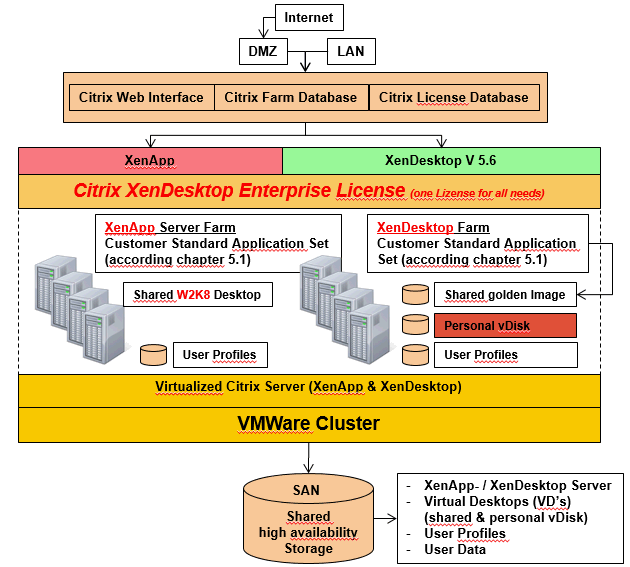2 Citrix high-level architecture
Unlike a "Fat desktop" solution, the operating system is no longer running on the PC, but on a central "host system" (VMWare Server) in the data center. This means in case of the loss of a central virtualization host (VMWare) are always multiple users simultaneously affected.
Therefore, in a desktop virtualization environment, the individual components are redundant available.
To ensure the high availability in the local area network (LAN) Citrix recommends the following architecture.